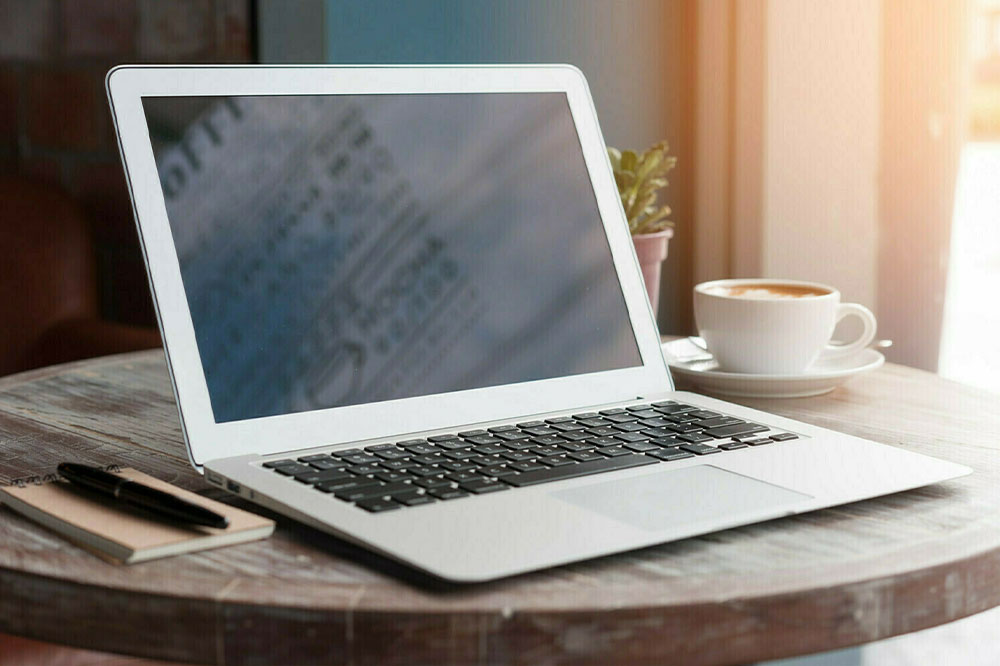10 incredible Cyber Monday 2022 laptop deals to watch out for
Almost everyone requires a laptop for personal and professional use, as laptops have become indispensable tools of our lives. And so, who wouldn’t want one after all? You’re lucky, as Cyber Monday is the best time to buy a laptop. Whether you want to use your laptop for gaming, business, college, entertainment or other purposes, we have curated a list of the ten best laptops with incredible discounts arriving this Cyber Monday. Apple M1 MacBook Pro – Save up to $400 If you are looking for a fine laptop that will last you longer than most other variants, then the Apple M1 MacBook Pro is what you need. This model has been designed to last long, where the battery life lasts up to 10 hours when charged just once. It also features an OLED touch bar, making it easier to use your favorite apps and programs. Microsoft Surface Pro 8 with Keyboard – Save $200 If you’re looking for a laptop that can handle your work and play, the Microsoft Surface Pro 8 is a perfect choice. The device has an Intel Core i5-8250U processor, 256GB SSD, a 13.5″ 3:2 PixelSense display, and Windows 10 Pro. MSI GS Series Stealth – Save $100 The MSI GS Series Stealth is a gaming laptop with a 4.9-inch FHD 144Hz display, Intel Core i7-9750H processor, and 16GB RAM.
Read More